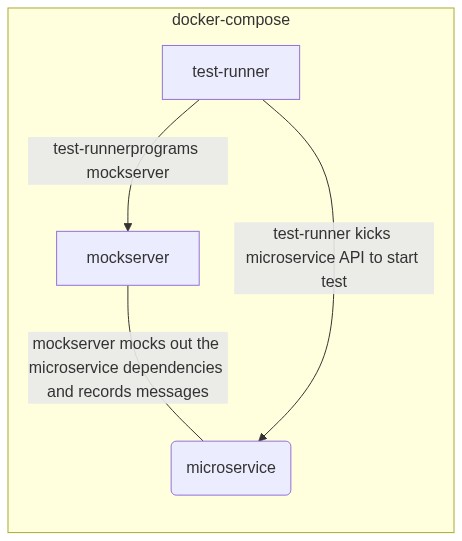Testing Microservices with Mockserver
Mockserver is a great piece of tooling that takes a huge amount of heavy lifting away from testing microservices.
There’s no need to mock out downstream dependencies or client APIs. There’s no need to write complex test code to synchronously handle the mechanics of requests going back and forward while also trying to embody some comprehensible declaration of the designed behaviour. It does about as much of the mechanics of testing for you as it’s possible for it to do.
In all honesty, it was my favourite piece of technology I came across in 2019.
In this post I’ll walk through a patten I’ve used a few times to quickly get rather effective testing of a microservice that drives its API.
Test Setup
The test deployment has three elements:
- Your microservice,
- A test driver containing/running your test code, and
- A mockserver instance.
I’ve used docker-compose to run the containers and manage the routing between them, but any container runtime1 would do the job.
Mockserver
The key element here is mockserver. It looks after the mechanics of mocking out the dependencies of a service. It’s controlled by your test code over its API. You tell it what messages to expect an how to respond to them ahead of time. It records what messages have come and gone during the test. Your tests can send a request to verify the expectations have been met or partially met.
The result is that each test case ends up looking like:
- A bunch of requests to mockserver, via the client you’ve chosen, or generated from the openAPI spec, to establish the requests that you expect to see and how to respond to each,
- A call to an endpoint on your microservice’s API, and
- A call to mockserver to verify that the expected messages were received.
Mockserver takes away the need to define in the test code all the mechanics around what messages should be where, when. You define what to expect upfront, mockserver records if there’s anything the matter with the messages, and at the end, you can ask it whether the expectations were met.
The Test Runner
We run the test code in its own container to make it easy to control the environment and to make networking easier when we introduce docker-compose to manage the setup.
We define a Dockerfile for our test runner that builds a container with the
test code and its dependencies. docker-compose can then rebuild the test
container and run the tests in one command.
A result of using mockserver, and this test setup, is that the test code is fairly minimal and there’s no real “test framework” required. Once you have a mockserver client library2, and a client library for your microservice (or decide that defining the requests to kick off a test on the fly) there’s not much more to the tests.
I’ve written the code for this test runner in Python using pytest. It worked quite well. But, as the test code only makes a series of requests, it’s not important.
Your Microservice
Configure your microservice with mockserver as the target for all downstream traffic.
The URL of mockserver corresponds to the service name and the port it exposes, defined in the docker-compose file.
Docker Compose Example
We have a docker-compose file: docker-compose.yml
In this example, under services: there’s an entry for each of the containers
in this setup.
Docker compose will route the containers together by giving them a domain name
for the name under services:, e.g. the microservice can route to the
mockserver by sending requests to the domain name mockdeps. The
test runner routes to the microservice by sending requests to the domain name
microservice.
The Test Runner
test:
In our example the Dockerfile defining the test runner container is found
under directory fv/, along with the test code and everything else needed to
build the test runner.
We define the command to run the tests and allow for arguments to the test
command with ${TEST_ARGS}.
Your Microservice
microservice:
For this example:
- We allow the image to test to be configured by a variable, defaulting to
x:latest. - We set the
LOG_LEVELenvironment variable in the microservice container. - We mount in a config file with necessary config, listing the downstream
dependencies that we’re mocking out with mockserver as being at
mockdeps:12345.
If we wanted to automate rebuilding the microservice for testing, we could
define a Dockerfile for the microservice that can build it from source,
perhaps using the multistage builder pattern, and include and entry
like the one for the test runner rather than specifying a
tag for an already built image.
Mockserver
mockdeps:
The mockserver entry exposes a port and passes that as an argument to mockserver.
You can copy this section verbatim, updating the mockserver version.
Running The Tests
With this setup, and our microservice container built (and tagged as x:test),
we can spin up the microservice and the mockserver with:
$ IMAGE="x:test" docker-compose up -d mockdeps microservice
To run the tests:
$ docker-compose up --build test
...
The --build parameter ensures the test runner is rebuilt,
so if we’ve edited our test code, the new test code will be run.
To pass arguments to our command that runs the tests, e.g. to only run a specific test:
$ TEST_ARGS="-t specific_test_1" docker-compose up --build test
Perhaps we’ve forgotten the CLI of the tool that runs our tests:
$ TEST_ARGS="--help" docker-compose up --build test
To tear down the whole test setup:
$ docker-compose down
Summary
So it’s as simple as that. Don’t write complicated request handling test code, and code that painstakingly mocks out all downstream dependencies, let mockserver do that heavy lifting for you. Using docker-compose you can rebuild your tests (and perhaps also your microservice) and run the tests with a couple of commands. Iterate fast and test your microservice by driving its API. At the end of the day, it’s the API that matters.
You could do this in kubernetes. There are miniature kubernetes implementations that you can install on your dev machine or run in CI: minikube, k3s, microk8s. You could put the elements in Pods or Deployments and route them to each other via Services. None of the test code would have to change. To me that seemed more effort than writing a short docker-compose file for this small setup. Mockserver published a helm chart which could be useful. Mockserver could be used in a larger test setup on a persistent kubernetes cluster. ↩︎
There’s plenty of client libraries out there for mockserver. Python has a few, I used a couple and they didn’t actually work, so I had to patch them. I’d recommending generating you’re own from mockserver’s openAPI spec using openAPI Generator. ↩︎